List Indexing¶
How do we get objects out of Lists after we’ve put them in?
>>> counts = [0,1,2,3,4]
>>> counts[0]
0
>>> counts[1]
1
>>> counts[2]
2
>>> counts[-1]
4
>>> counts[-2]
3
>>> counts[-4]
1
>>> counts[-5]
0
>>> counts[-6]
Traceback (most recent call last):
File "<stdin>", line 1, in <module>
IndexError: list index out of range
>>>
We call this indexing into the list, and we call the numbers inside the square brackets indices or an index.
how do indexing numbers work?
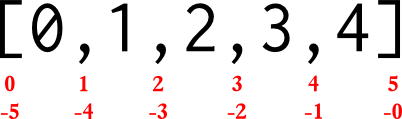
alist[i]looks up the index in the above scheme and gets the next itemalist[-i]looks up the index in the second line and gets the next item
List Slicing¶
Sometimes you don’t want to get just 1 value from a list, you want to get a list that is just part of another list:
alist[i:j]looks up the indexi, then includes all items until it reaches the indexj* you can leave off the index for start/end
alist[:j]retrieves all items from start (index 0) until we reachj, this is, conveniently, the firstjitems
alist[i:]starts at indexiand retrieves all items until we reach the end, this “skips” the firstiitems
>>> counts = [1, 2, 3, 4, 5]
>>> counts
[1, 2, 3, 4, 5]
>>> counts[1:]
[2, 3, 4, 5]
>>> counts[:-1]
[1, 2, 3, 4]
>>> counts[1:-1]
[2, 3, 4]
>>> counts[99:]
[]
>>> counts[:-99]
[]
>>> counts[3:8]
[4, 5]
Note
Bonus Material
You can also specify a “step” in your slices:
>>> counts[::2] # every other item, starting at 0
[1, 3, 5]
>>> counts[1::2] # every other item, starting at 1
[2, 4]
>>> counts[::-1] # the whole list, stepping backward
[5, 4, 3, 2, 1]
>>> counts[-1:1:-1] # start at index -1, step backward while index is > 1
[5, 4, 3]
the convenience function
range()creates sequences with ranges of integers
>>> list(range( 5 ))
[0, 1, 2, 3, 4]
>>> list(range( 2, 5 ))
[2, 3, 4]
>>> list(range( 5, 2, -1 ))
[5, 4, 3]
Other Objects¶
You can slice and index other objects:
>>> string = "a big string"
>>> string[0]
'a'
>>> string[:5]
'a big'
>>> string[-6:]
'string'
>>> tup = (0,1,2,3,4)
>>> tup[2]
2
>>> tup[:2]
(0, 1)
>>> tup[-2:]
(3, 4)
Exercise¶
slice and dice a list
#! /usr/bin/env python
# basicsliceexercise.py
# we create a list of integers...
integers = range( 0, 20 )
# Print the first item of the list
# Print the last item of the list
# Print the first 5 items of the list (a slice)
# Print the last 5 items of the list (a slice)
# Print 5 items starting from index 5